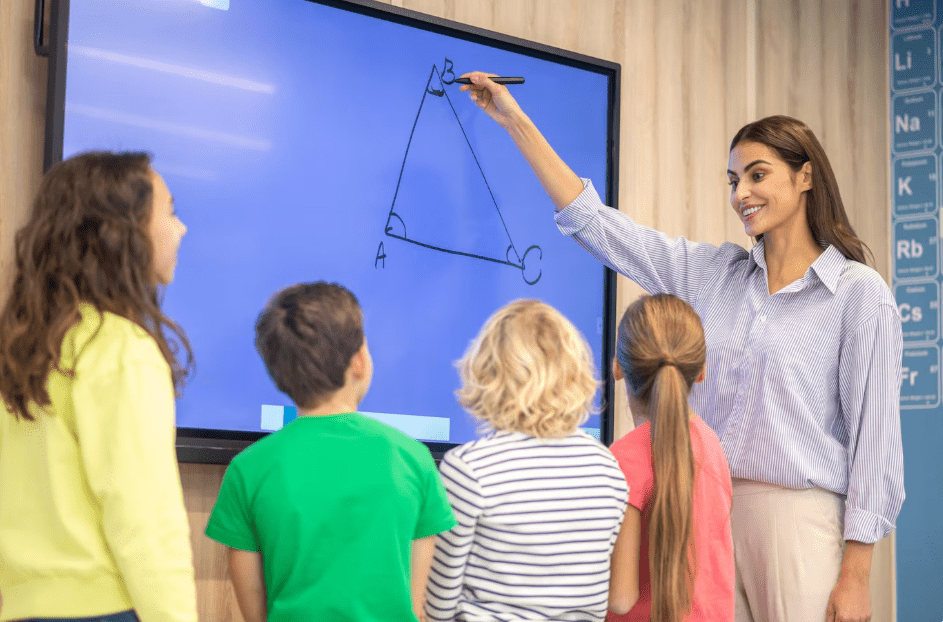
In today’s education landscape, one thing is clear—technology in the classroom isn’t just a luxury anymore; it’s a necessity. And at the center of this transformation is the digital board for teaching. These powerful tools are replacing traditional whiteboards, chalkboards, and projectors with interactive, collaborative, and immersive learning experiences.
But with so many options on the market, how do you choose the right one? Not all digital boards are created equal, and as an educator or school decision-maker, investing in the right solution means balancing functionality, usability, longevity, and of course, student engagement.
If you’re exploring options to modernize your classroom or institution, this guide will walk you through everything you need to consider before purchasing a digital board for teaching.
Why Choosing the Right Digital Board Matters
Digital boards are more than just large screens. They’re the front line of your students’ attention. A high-quality digital board can:
- Boost student interaction
- Simplify lesson delivery
- Streamline classroom management
- Enable blended or hybrid learning with ease
On the other hand, a poorly chosen board might become a source of frustration, limited use, or wasted budget.
That’s why it’s critical to understand what features and specifications will truly support your school’s teaching style, class size, subject matter, and long-term vision.
Feature 1: Touch Sensitivity and Writing Experience
At the core of any digital board is its touch interface. A good board should replicate the ease of writing on a traditional board—without lag or inaccuracy.
Look for:
- Multi-touch support (allows multiple students to collaborate)
- Palm rejection (lets you write naturally without accidental inputs)
- Pressure sensitivity (especially useful in art or design classes)
Teachers shouldn’t have to fight with technology to get their point across. A seamless, natural writing experience goes a long way in classroom comfort and clarity.
Feature 2: Display Quality and Screen Size
Imagine trying to teach a detailed diagram to a room full of students using a blurry, low-resolution screen. Display clarity is crucial—especially when showing images, graphs, charts, or videos.
Your ideal teaching board digital should have:
- At least Full HD (1080p) resolution; 4K is even better
- Anti-glare coating for well-lit classrooms
- Wide viewing angles, so students in the back can see just as clearly
Size also matters. For larger classrooms, go for at least 65 inches or more to ensure visibility from every seat.
Feature 3: Software Compatibility and Built-in Tools
It’s not just about hardware—what you can do with the board matters just as much. Choose a digital board that either comes with integrated teaching tools or supports third-party apps commonly used in your curriculum.
Some essentials include:
- Whiteboarding tools with templates
- Built-in browsers for quick research or video access
- Document and media playback for lesson plans, slides, PDFs, and videos
- Annotation tools for live explanations
Many boards also offer classroom management features, cloud storage, or compatibility with LMS platforms. These extras may become must-haves as digital teaching evolves.
Curious about which options support the above? This teaching board digital is built specifically for educational needs and comes with many pre-integrated tools.
Feature 4: Connectivity and Integration
Flexibility is everything in a modern classroom. A good digital board should be able to connect with:
- Laptops and mobile devices (via HDMI, USB, or wireless)
- Projectors or additional screens (for larger classrooms)
- Audio systems, webcams, or microphones (for hybrid learning)
Wireless screen sharing is also an excellent feature to look for. It allows both teachers and students to cast their device screens to the board—perfect for project presentations or showcasing assignments.
Feature 5: Ease of Use and Teacher Training
Teachers shouldn’t need an IT degree to operate their board. Look for a system with:
- A user-friendly interface
- Minimal setup time
- Built-in tutorials or training modules
If you’re equipping a large team of educators, check whether the provider offers onboarding sessions, support, and documentation. A digital board only becomes useful when teachers are confident and comfortable using it.
Feature 6: Build Quality and Warranty
Let’s face it—classrooms are busy spaces, and your board will see daily use. Durability matters.
Choose boards that are:
- Scratch-resistant
- Built with a sturdy frame
- Backed by at least 2–3 years warranty
Some vendors even provide on-site servicing, which can be a huge relief when managing multiple classrooms across a school or campus.
Feature 7: Power Consumption and Portability
If your institution is budget-conscious (and whose isn’t?), look into the energy efficiency of your chosen board. Lower power usage reduces electricity costs over time.
In multi-use spaces or temporary classrooms, you may also want a board that’s easy to move, especially if mounted on a wheeled stand rather than a wall.
Feature 8: Budget and Long-Term ROI
While it’s tempting to go for the cheapest option, remember that a digital board is an investment. Consider:
- The lifespan of the hardware
- Future software upgrades
- Total cost of ownership (including accessories or subscriptions)
Sometimes, a slightly higher upfront cost can save money in maintenance, repairs, or early replacement down the line.
Bonus Tip: Ask for a Demo or Trial
Before committing to a bulk purchase or school-wide rollout, test the product. Most reputable providers offer free demos or even trial installations. Use this opportunity to:
- Check for responsiveness and clarity
- Try out teaching tools and app integrations
- Gather feedback from teachers and students
Their insights can help you make an informed choice that aligns with your real-world classroom needs.
Final Thoughts: Teach Smarter, Not Harder
Choosing the best digital board isn’t about picking the most expensive model or the flashiest features—it’s about finding the right fit for your teaching goals. A well-chosen digital board becomes more than a device; it becomes a co-teacher, helping you reach students more effectively and creatively.
From boosting collaboration to streamlining lesson delivery and enhancing student engagement, the right digital board can elevate the classroom experience for everyone involved.
Take your time, assess your needs, and choose a solution that grows with your educators and students. Because in the end, great teaching starts with great tools—and the right digital board can open doors to a whole new world of learning.



