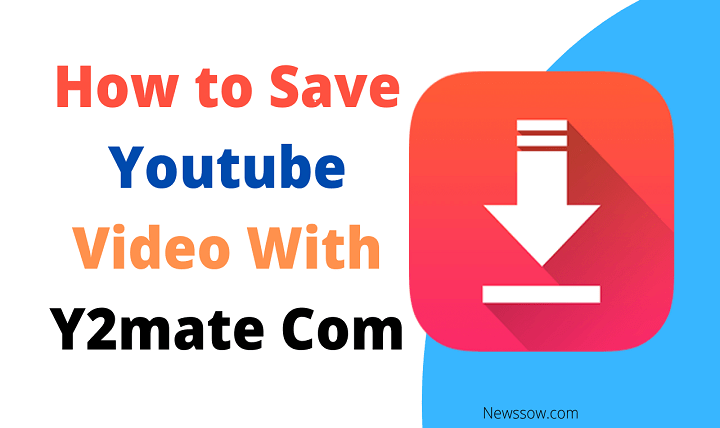
Are you a DJ looking to add new tracks to your mix? YouTube is a great source of music, but it can be inconvenient to play videos during a set. Converting YouTube videos to MP3s can solve this problem, allowing you to easily incorporate new songs into your performance. In this article, we’ll show you how to use Y2mate to convert YouTube videos to MP3s.
What is Y2mate?
Y2mate is a free online tool that allows you to download YouTube videos in various formats, including MP3. It’s easy to use, and you don’t need to install any software on your computer. Y2mate supports downloading videos in resolutions up to 1080p, so you can be sure that you’re getting high-quality audio.
- Step 1: Find the YouTube Video You Want to Convert
The first step is to find the YouTube video you want to convert. You can search for videos using the YouTube search bar or navigate to a specific channel or playlist.
- Step 2: Copy the Video URL
Once you’ve found the video you want to convert, you need to copy the URL. You can do this by clicking on the address bar and pressing Ctrl+C on your keyboard.
- Step 3: Go to Y2mate
Next, go to the Y2mate website. Once you’re on the site, you’ll see a search bar. Paste the YouTube video URL into the search bar and click the “Start” button.
- Step 4: Choose the MP3 Format
After clicking the “Start” button, you’ll be taken to a new page where you can select the format you want to download. Choose “MP3” and select the audio quality you prefer.
- Step 5: Download the MP3
Finally, click the “Download” button to start the conversion process. The download should start automatically, and you’ll have a new MP3 file on your computer in a matter of minutes.
In conclusion, converting YouTube videos to MP3s is a great way for DJs to add new tracks to their sets. Y2mate is a simple and convenient tool that makes the conversion process easy. By following the steps outlined in this article, you’ll be able to download high-quality MP3s in just a few clicks. Happy mixing!




